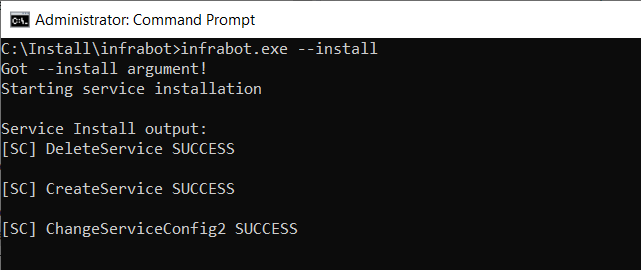Documentation for infrabot
Infrabot service can work:
To run infrabot service search services.msc in start menu and open it.Find
infrabot.io service in the services list and click Start from the context menu.
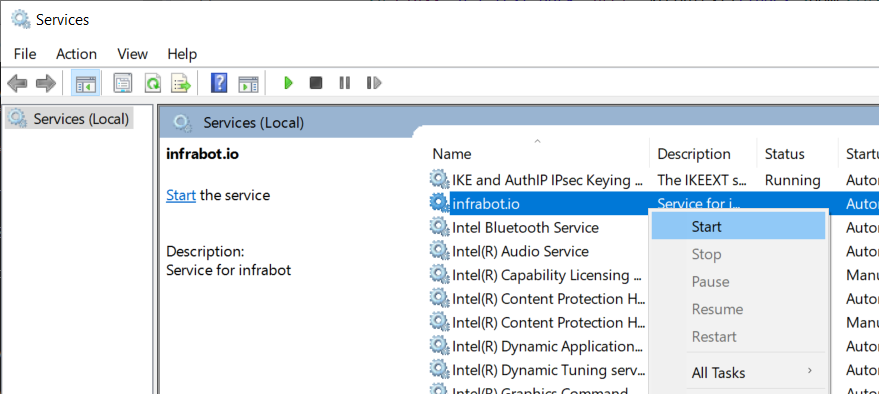
To run infrabot from the command promt navigate to infrabot installation directory in cmd and
run infrabot.exe file. You wll have to run manually infrabot if it is not installed
as service after system reboot. It is recommended to use command promt mode during
troubleshooting when infrabot windows service crashes after startup. You will see a
reason of the crash in the command promt.
C:\Program Files\infrabot.io)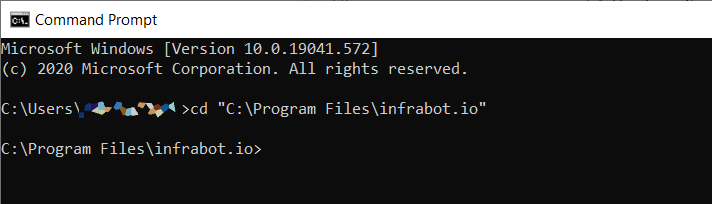
infrabot.exe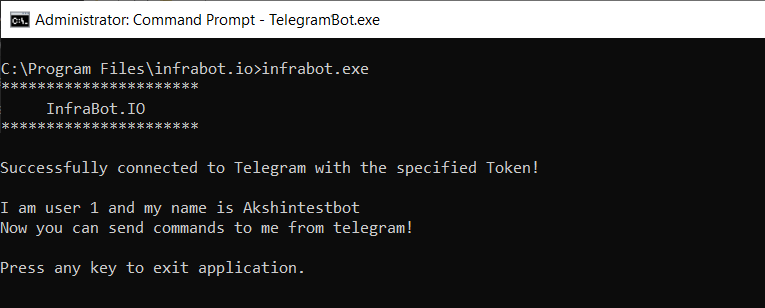
If you decide to move infrabot from one folder to another and if you want infrabot still operate like windows service, you will have to reinstall service. In order to do that:
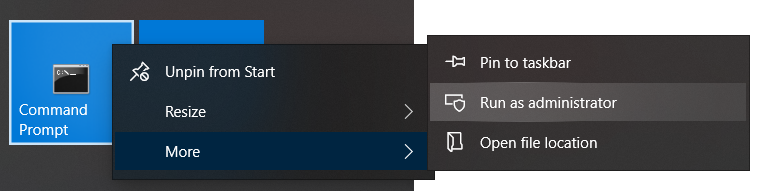
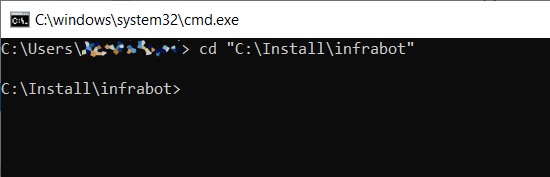
infrabot.exe --install